
do you want to see red?
In this interactive app you will be asked to adopt an avatar and make decisions on their behalf about protecting their privacy or consenting to surveillance.
The visuals are meant to to promote an empathetic, considered response and are divided into five categories that relate to the type of data you can consent to share in exchange for health or economic benefit.
After you have made a minimum of 5 and up to 20 responses you can consent to your answers being uploaded onto an evolving heat map displayed at the end, which positions your avatar in relation to their choices.
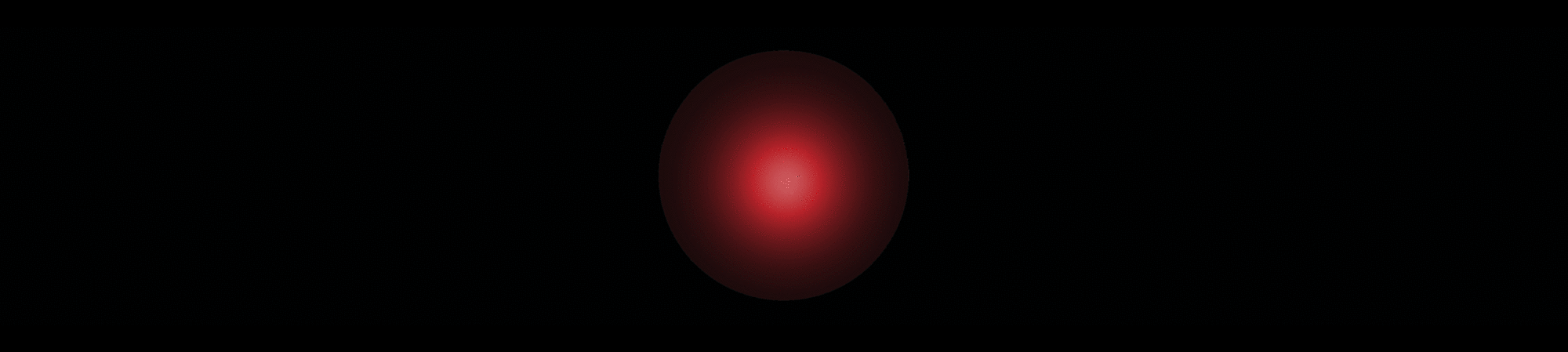

how to read the spatial map.
The three plots have the same structure:
- A coloured layer (gradient) is about the distribution of responses by all gallery visitors (updates with submission of new responses from app periodically); see below.
- Following user action in app, the visitor’s own avatar (individually coloured) appears on the data visualisation to show their own result across the two axes. Up to five latest avatars will appear at one given time.
How to read axes:
- Low scores on the x axis imply that a visitor was unlikely to give up “rights” when viewed visuals numbered 5 to 12, and high scores imply that they were more likely to give up “rights,”
- Whereas low scores on the y axis imply that a visitor was unlikely to give up “data”, in response to all other visuals.
- When reading the coloured density distribution, the darker shaded areas imply that more visitors cluster in the regions e.g. unlikely to give up data (negative y values) but more undecided about rights (near zero x values).
Difference between three plots
- The central amber plot shows responses to all visuals

